Hi Ian,
Ok, hope I didn’t confuse anything. I went back and installed wx into /usr/local which appears to be the most customary way. I then deleted my own project dir to start over, and rebooted. Also switched from Haxe 4 rc2 to 4.0.0-rc.3 (I’d accidentally left it at rc.2 after doing some testing with HashLink). Wx is all set:
$ which wx-config
/usr/local/bin/wx-config
$ wx-config --version
3.1.2
and it’s using the libs in /usr/local/lib, and using GTK3 (v3.24.10-1).
All haxelibs fully updated.
So, clean start here.
With a fresh haxeui create hxwidgets skeleton project, here’s some main.xml file contents together with their resulting app screenshots and error messages if present:
<vbox style="padding: 5px;">
<button text="Click Me!" onclick="this.text='Thanks!'" style="font-size: 24px;" />
</vbox>
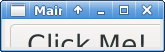
No error messages.
<vbox>
<group id="optionGroup1" layout="horizontal">
<optionbox id="option1" text="Option 1" selected="true" />
<optionbox id="option2" text="Option 2" />
<optionbox id="option3" text="Option 3" />
</group>
</vbox>
Displays correctly:
![]()
Error/warning message in terminal:
(Main:5733): Gtk-CRITICAL **: 01:56:58.728: gtk_window_resize: assertion 'height > 0' failed
No idea what that’s a line number to. Again, the error/warning doesn’t shutdown the app.
Adding in that padding:
<vbox style="padding: 5px;">
<group id="optionGroup1" layout="horizontal">
<optionbox id="option1" text="Option 1" selected="true" />
<optionbox id="option2" text="Option 2" />
<optionbox id="option3" text="Option 3" />
</group>
</vbox>
![]()
No error messages this time.
For those option boxes, if I throw in the w/h 100%, it works fine with or without the padding — that is, no error messages.
No error messages for any of the following buttons examples.
Your button examples:
<vbox>
<button text="Button 1" />
<button text="Button 2" />
<button text="Button 3" />
</vbox>

with the padding
<vbox style="padding: 5px;">
<button text="Button 1" />
<button text="Button 2" />
<button text="Button 3" />
</vbox>

<vbox>
<button text="Button 1" />
<button text="Button 2" height="100"/>
<button text="Button 3" />
</vbox>

