I recently had an issue (explained later in detail) that i thought would be good to solve with HaxeUI’s binding system, in the process ive made a few little updates to it.
So, HaxeUI’s binding system has always been able to do things like this with little effort:
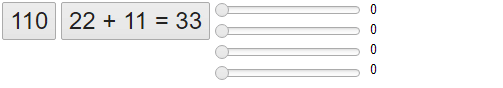
<hbox>
<button text="${100 + 10}" style="font-size: 24px;" />
<button text="22 + 11 = ${22 + 11}" style="font-size: 24px;" />
<vbox>
<slider id="mySlider1" />
<slider id="mySlider2" pos="${mySlider1.pos / 2}" />
<slider id="mySlider3" pos="${mySlider1.pos / 3}" />
<slider id="mySlider4" pos="${mySlider1.pos / 4}" />
</vbox>
<vbox>
<label text="${mySlider1.pos}" />
<label text="${mySlider2.pos}" />
<label text="${mySlider3.pos}" />
<label text="${mySlider4.pos}" />
</vbox>
</hbox>
That is, it can calculate values and interpolate them to other components properties - all fine. However, I had need to have this type of behaviour that wasnt tied to components, for example, a language manager, or an image manager or something along those lines. Basically, i wanted a component to recalculate its bound properties after a change had taken place and reflect those changes, heres a very simple example:
<vbox>
<hbox>
<button text="Set Language" id="toggleLanguage" />
<button text="Toggle Image" id="toggleImage" />
</hbox>
<button text="${MyTool.getString('hello')}, ${MyTool.getString('world')}" style="font-size: 24px;" />
<grid columns="3">
<button icon="${MyTool.getImage()}" />
<button icon="${MyTool.getImage()}" />
<button icon="${MyTool.getImage()}" />
<button icon="${MyTool.getImage()}" />
<button icon="${MyTool.getImage()}" />
<button icon="${MyTool.getImage()}" />
<button icon="${MyTool.getImage()}" />
<button icon="${MyTool.getImage()}" />
<button icon="${MyTool.getImage()}" />
</grid>
</vbox>
In this silly example for illustrative purposes i wanted the text of the button and the icons of the buttons to come from an external, non-component based, place (MyTool), moreover, i wanted these properties to update when something changed without me having to manually keep track of anything. This is now possible in latest HaxeUI!
There are a couple things to be aware of, the first is that there is a manual step to let the binding manager know something has changed and to refresh any bound properties, this can be seen by looking at the MyTool class:
class MyTool {
private static var _lang = "en";
public static function toggleLanguage() {
if (_lang == "en") {
_lang = "es";
} else {
_lang = "en";
}
BindingManager.instance.refreshAll();
}
public static function getString(id:String):String {
switch [_lang, id] {
case ["en", "hello"]:
return "Hello";
case ["es", "hello"]:
return "¡Hola";
case ["en", "world"]:
return "world!";
case ["es", "world"]:
return "mundo!";
case _:
return id;
}
}
private static var _image:String = "haxeui-core/styles/default/haxeui.png";
public static function getImage():String {
return _image;
}
public static function toggleImage() {
if (_image == "haxeui-core/styles/default/haxeui_small.png") {
_image = "haxeui-core/styles/default/haxeui.png";
} else {
_image = "haxeui-core/styles/default/haxeui_small.png";
}
BindingManager.instance.refreshAll();
}
}
Specifically the call to BindingManager.instance.refreshAll() lets any bound component properties be refreshed. Eventually, with some macro magic, it might be possible to do this automatically, but initially, i think this is fine.
The second thing to be aware of is that the MyTool has to be exposed to the binding manager explicitly, this could be done via the modules, or even simpler via the binding manager itself:
BindingManager.instance.addStaticClass("MyTool", MyTool);
This is also something that could fairly trivially be solved in the future with macros.
Ok, so now to the original problem! I had a toolbar that had some icons, this toolbar could change theme from light to dark and vice versa, the problem was that the icons that worked for the light theme didnt work for the dark theme, heres what it used to look like:
![]()
As you can see, in the dark mode the icons actually make the buttons look disabled, which was a bit of a pain. There was a few ways to solve this but most included writing specific code to listen to theme changes and the such, none of which i liked the sound of, with this change now, my toolbar markup looks something like this:
<button icon="${IconUtil.getThemeIcon('open')}" />
<button icon="${IconUtil.getThemeIcon('save')}" />
<button icon="${IconUtil.getThemeIcon('folder-tree')}" />
<button icon="${IconUtil.getThemeIcon('console')}" />
And the result is much more palatable:
![]()
So this was quite a long post to explain quite a small feature, but its a useful one, and will save me (and hopefully others) spending ages writing and maintaining code.
Cheers!
Ian
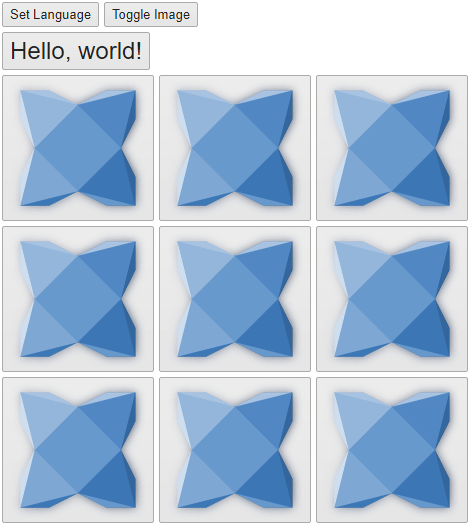
 )
)