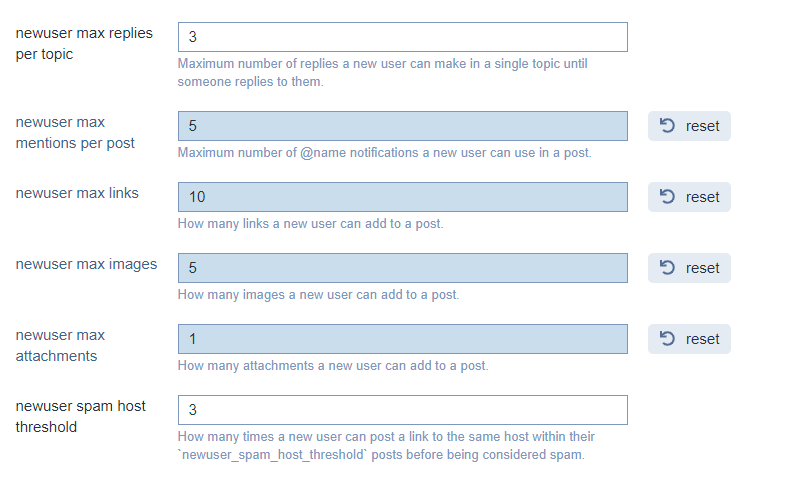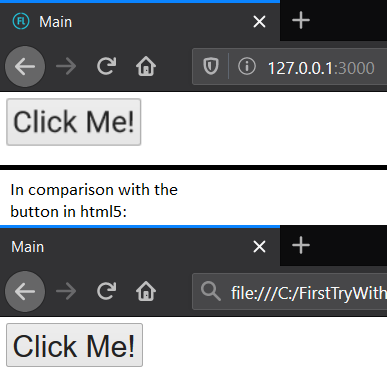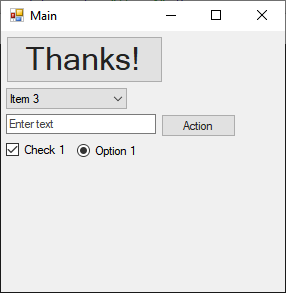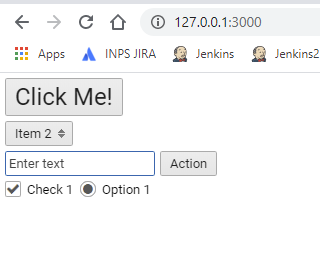Hey, thanks a lot for your reply. I didn’t expect it this fast.
OK, actually things started to work out after I removed/reinstalled/updated all haxeui libraries.
In the end:
Html5 did work well (with Firefox),
OpenFL, too, however the graphics were blurry.
WinForms (guess not fully supported) did not work for now on my system (Windows 10).
(By the way the alias for haxeui via haxelib run haxeui-core setup did work, too)
So, thanks a lot for the support.
For more details see below.
First I removed all haxeui libraries and reinstalled HaxeUI-Core (“Core”!!):
haxelib install haxeui-core
I got some backends I’d like to try out:
haxelib install haxeui-html5
haxelib install haxeui-openfl
haxelib install haxeui-winforms
Then tested each:
I created a project folder ‘FirstTryWithHtml5’ and in there:
haxelib run haxeui-core create html5
haxelib run haxeui-core build html5
(I could then successfully run the index.html on Firefox by which I mean
the displayed button ‘Click Me!’ switched to ‘Thanks!’ on click etc.)
I created a project folder ‘FirstTryWithOpenFL’ and in there:
haxelib run haxeui-core create openfl
haxelib run haxeui-core test openfl
(I had to reinstall OpenFL properly:
haxelib install openfl
haxelib run openfl setup
)
I created a project folder ‘FirstTryWithWinForms’ and in there:
haxelib run haxeui-core create winforms
haxelib run haxeui-core test winforms
Building for haxeui-winforms using “haxe winforms.hxml”
C:\Installierte Programme\HaxeToolkit\haxe\lib\haxeui-winforms/1,0,0/haxe/ui/backend/ScreenImpl.hx:41: lines 41-44 : Field removeComponent overrides parent class with different or incomplete type
C:\Installierte Programme\HaxeToolkit\haxe\lib\haxeui-core/1,0,25/haxe/ui/backend/ScreenBase.hx:56: lines 56-58 : Base field is defined here
C:\Installierte Programme\HaxeToolkit\haxe\lib\haxeui-winforms/1,0,0/haxe/ui/backend/ScreenImpl.hx:7: lines 7-75 : Defined in this class
C:\Installierte Programme\HaxeToolkit\haxe\lib\haxeui-winforms/1,0,0/haxe/ui/backend/ScreenImpl.hx:41: lines 41-44 : error: Void should be haxe.ui.core.Component
C:\Installierte Programme\HaxeToolkit\haxe\lib\haxeui-winforms/1,0,0/haxe/ui/backend/ScreenImpl.hx:41: lines 41-44 : have: (…) → Void
C:\Installierte Programme\HaxeToolkit\haxe\lib\haxeui-winforms/1,0,0/haxe/ui/backend/ScreenImpl.hx:41: lines 41-44 : want: (…) → haxe.ui.core.Component
C:\Installierte Programme\HaxeToolkit\haxe\lib\haxeui-core/1,0,25/haxe/ui/core/Screen.hx:50: lines 50-56 : Field removeComponent overrides parent class with different or incomplete type
C:\Installierte Programme\HaxeToolkit\haxe\lib\haxeui-winforms/1,0,0/haxe/ui/backend/ScreenImpl.hx:41: lines 41-44 : Base field is defined here
C:\Installierte Programme\HaxeToolkit\haxe\lib\haxeui-core/1,0,25/haxe/ui/core/Screen.hx:12: lines 12-132 : Defined in this class
C:\Installierte Programme\HaxeToolkit\haxe\lib\haxeui-core/1,0,25/haxe/ui/core/Screen.hx:50: lines 50-56 : error: haxe.ui.core.Component should be Void
C:\Installierte Programme\HaxeToolkit\haxe\lib\haxeui-core/1,0,25/haxe/ui/core/Screen.hx:50: lines 50-56 : have: (…) → haxe.ui.core.Component
C:\Installierte Programme\HaxeToolkit\haxe\lib\haxeui-core/1,0,25/haxe/ui/core/Screen.hx:50: lines 50-56 : want: (…) → Void
C:\Installierte Programme\HaxeToolkit\haxe\lib\haxeui-winforms/1,0,0/haxe/ui/backend/ScreenImpl.hx:35: lines 35-39 : Field addComponent overrides parent class with different or incomplete type
C:\Installierte Programme\HaxeToolkit\haxe\lib\haxeui-core/1,0,25/haxe/ui/backend/ScreenBase.hx:52: lines 52-54 : Base field is defined here
C:\Installierte Programme\HaxeToolkit\haxe\lib\haxeui-winforms/1,0,0/haxe/ui/backend/ScreenImpl.hx:7: lines 7-75 : Defined in this class
C:\Installierte Programme\HaxeToolkit\haxe\lib\haxeui-winforms/1,0,0/haxe/ui/backend/ScreenImpl.hx:35: lines 35-39 : error: Void should be haxe.ui.core.Component
C:\Installierte Programme\HaxeToolkit\haxe\lib\haxeui-winforms/1,0,0/haxe/ui/backend/ScreenImpl.hx:35: lines 35-39 : have: (…) → Void
C:\Installierte Programme\HaxeToolkit\haxe\lib\haxeui-winforms/1,0,0/haxe/ui/backend/ScreenImpl.hx:35: lines 35-39 : want: (…) → haxe.ui.core.Component
C:\Installierte Programme\HaxeToolkit\haxe\lib\haxeui-core/1,0,25/haxe/ui/core/Screen.hx:37: lines 37-48 : Field addComponent overrides parent class with different or incomplete type
C:\Installierte Programme\HaxeToolkit\haxe\lib\haxeui-winforms/1,0,0/haxe/ui/backend/ScreenImpl.hx:35: lines 35-39 : Base field is defined here
C:\Installierte Programme\HaxeToolkit\haxe\lib\haxeui-core/1,0,25/haxe/ui/core/Screen.hx:12: lines 12-132 : Defined in this class
C:\Installierte Programme\HaxeToolkit\haxe\lib\haxeui-core/1,0,25/haxe/ui/core/Screen.hx:37: lines 37-48 : error: haxe.ui.core.Component should be Void
C:\Installierte Programme\HaxeToolkit\haxe\lib\haxeui-core/1,0,25/haxe/ui/core/Screen.hx:37: lines 37-48 : have: (…) → haxe.ui.core.Component
C:\Installierte Programme\HaxeToolkit\haxe\lib\haxeui-core/1,0,25/haxe/ui/core/Screen.hx:37: lines 37-48 : want: (…) → Void
Using name from descriptor “descriptors.HxmlFile”: “Main”
running: build/winforms/bin/Main
Process creation failure : build/winforms/bin/Main