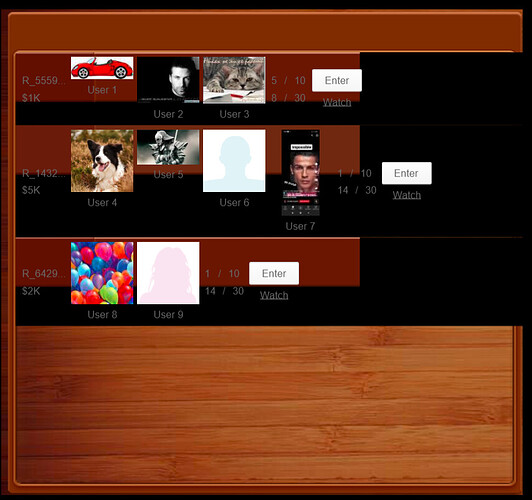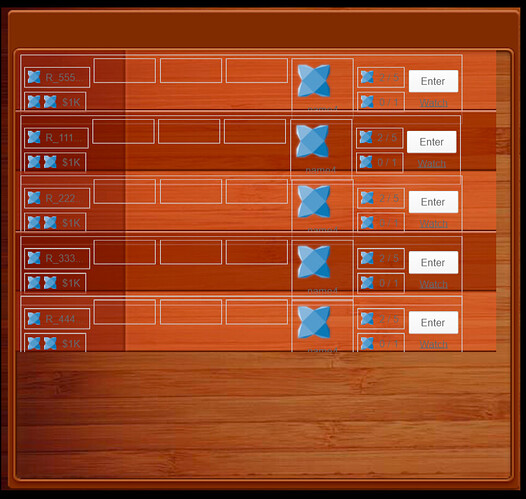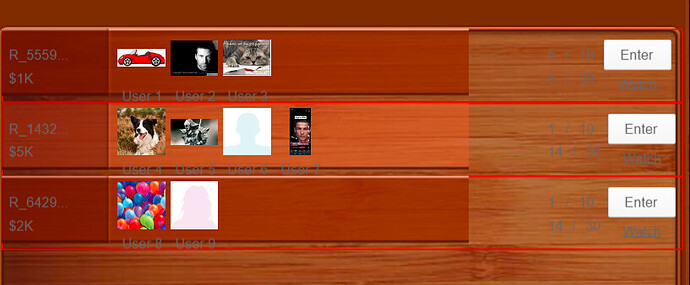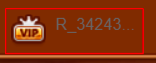Yes , it’s a valid image ( png) . I’m using Assets.loadBitmapData ( openfl html5 target) which load images from assets folder ( not embeded ) ( “img/icons/vipUIcn.png”) , where in project.xml <assets path="assets/img" rename="img" embed="false"/>
I do something like this :
var imageQueue:Map<String,Array<Image>>;
......
......
private function startLoadImage(imageName:String, cImage:Image):Void
{
....
imageQueue[imageName].push(cImage);
.....
Assets.loadBitmapData(imgPath,useCache)
.onComplete(function(bd) {
.....
.....
var images = imageQueue[imageName];
var limage:Image = images.pop();
trace("Image loaded : "+imageName+" - "+bd);
limage.resource = bd;
.....
}
}
I trace before image.resource = bd; and it give correct data on HTML5
Bitmap data below:
Image loaded : noVipIcon - {
__drawableType : 0,
transparent : true,
width : 28,
height : 27,
rect : (x=0, y=0, width=28, height=27),
__textureWidth : 28,
__textureHeight : 27,
__renderTransform : matrix(1, 0, 0, 1, 0, 0),
__worldAlpha : 1,
__worldTransform : matrix(1, 0, 0, 1, 0, 0),
__worldColorTransform : (redMultiplier=1, greenMultiplier=1, blueMultiplier=1, alphaMultiplier=1, redOffset=0, greenOffset=0, blueOffset=0, alphaOffset=0),
__renderable : true,
image : {
offsetX : 0,
offsetY : 0,
width : 28,
height : 27,
version : 0,
type : CANVAS,
buffer : {
data : null,
width : 28,
height : 27,
bitsPerPixel : 32,
format : 0,
premultiplied : false,
transparent : true,
__srcImage : [object HTMLImageElement]
}
},
readable : true,
__isValid : true
}