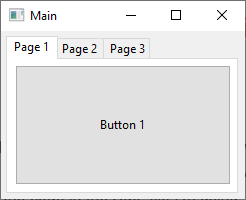I’m writing a little HaxeUI app: I have a window with a ViewTab with 3 tabs. I cannot set the TabView to autoresize when I resize the window. I surely am making some errors but I can’f figure it out. This is the code in the XML file I’m using:
<vbox width="640" style="padding: 5px;">
<!-- tabview -->
<hbox width="100%" style="padding: 2px;" >
<tabview id="tabView" width="100%" height="480" style="padding:5px;" >
<!-- first tab -->
<box text="Encryption/Decryption" >
<vbox width="620" style="padding: 5px;">
<hbox width="100%" style="padding: 5px;">
<box width="50">
<label text="File:" />
</box>
<box width="100%">
<textfield width="100%"/>
</box>
<box width="32">
<button width="32" icon="src/resources/icons/edit-clear.png" />
</box>
<box width="32">
<button width="32" icon="src/resources/icons/folder-open.png" style="padding:5px;" />
</box>
</hbox>
</vbox>
</box>
<!-- second tab -->
<box text="Hash">
</box>
<!-- third tab -->
<box text="Password" >
</box>
</tabview>
</hbox>
</vbox>
I also noticed that I can not create a TabView with no fixed size because it’s rendered with no size. If I change the line <vbox width="620" style="padding: 5px;"> with <vbox width="100%" style="padding: 5px;">, I get an empty window despite having set the primary vbox size to 640px.
Thank you for your help.