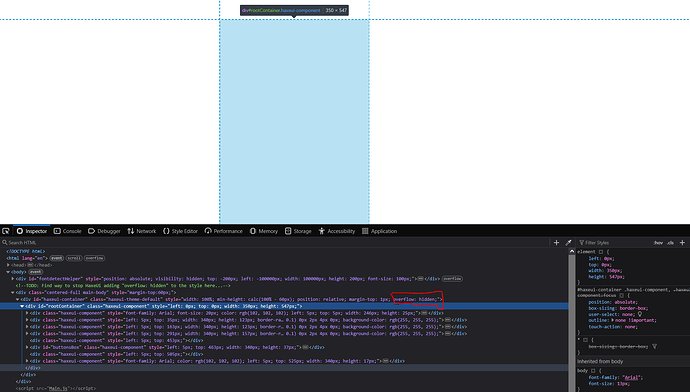I’m trying to do something like what is shown in the diagram here (ToolkitOptions container - #3 by mbndr), but I’m currently stumped by HaxeUI apparently rendering the container (and all its contents) blank or hidden as per the following screenshot:
I’m currently assuming that this is happening due to the “overflow: hidden” that HaxeUI automatically applies to the style on the root/container element (“haxeui-container”), which looks like it’s probably being set by the “get_container()” function in the generated JS?
I started by trying to do what the component-explorer page seems to be doing:
-
- Added the following to the body tag to define an explicit centered container-element to render in
<div class="centered-full main-body" style="margin-top:60px;">
<div id="haxeui-container" style="width: 100%;min-height:calc(100% - 60px);position: relative;margin-top:1px;font-size11:13px;">
</div>
</div>
-
- Added the following rules to the main.html’s style block (with the others being just what the standard page generated by the template gives you):
.centered-full {
width: 1000px;
margin-left: auto;
margin-right: auto;
}
.main-body {
margin-top: 80px;
}
-
- Define a “haxeui-html5.properties” file with the following in it:
haxe.ui.html5.container=haxeui-container
haxe.ui.html5.scrollers=hybrid
Any ideas on what I’m missing here? Is the “overflow: hidden” thing a red-herring, or is there a simple fix I should try?